The 7th Inning Stretch
I have been working from home for almost 4 years now. Lots of things took getting used to:
- The quiet,
- Working alone,
- Being my own desktop support agent (don’t use 1-800-Call-Gina, I have very low CS ratings and am distinctly grumpier before my second cup of coffee).
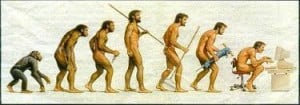 But the one thing I never quite realized until the end of the day (when my back was sore and my wrist and hands were aching) was the fact I had been sitting in one position for far longer periods of time than I would when working in an office! Without co-workers physically next to me, or cubicles to escape – I had no longer found the need to get up, interact, or engage in engrossing discussions around the water-cooler (always work-related, right? wink-wink). Again, without the lure of coffee in the break room, and without the gang going out to lunch, I had found myself sitting and working for long periods of time, rarely changing my position, or forgetting to take breaks. My attention to details would wane, muscle fatigue would set in, and I would get tired.
But the one thing I never quite realized until the end of the day (when my back was sore and my wrist and hands were aching) was the fact I had been sitting in one position for far longer periods of time than I would when working in an office! Without co-workers physically next to me, or cubicles to escape – I had no longer found the need to get up, interact, or engage in engrossing discussions around the water-cooler (always work-related, right? wink-wink). Again, without the lure of coffee in the break room, and without the gang going out to lunch, I had found myself sitting and working for long periods of time, rarely changing my position, or forgetting to take breaks. My attention to details would wane, muscle fatigue would set in, and I would get tired.
Did you know you blink less while staring at a computer screen resulting in dryer eyes? Who knew?
Clearly I was going to have to do something about this! And off to Google I went. Numerous articles exist on this topic and you need to find what works for you and your situation. Our staff has even posted on this subject before. Here are the main tips that helped me:
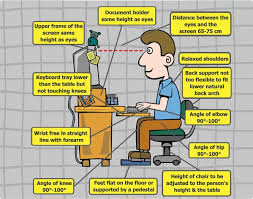 1. Create an ergonomically correct workspace.
1. Create an ergonomically correct workspace.
Make sure your desk and work area is set up to give you the greatest comfort – since you spend the majority of your day there. The Internet is a tremendous research tool for ideas on how to do this correctly and inexpensively with several DIY tips.
Try this site to start: http://www.wikihow.com/Set-Up-an-Ergonomically-Correct-Workstation
2. Take Frequent Breaks.
Sitting in one place for too long is not good for you or your body. There are some great apps out there to remind you when a break is needed.
For MacOS users: http://tech.inhelsinki.nl/antirsi/
For Windows and Linux users: http://www.workrave.org/
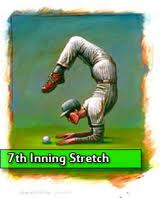 3. While you are taking that break – STRETCH!
3. While you are taking that break – STRETCH!
Even baseball games have a 7th Inning Stretch! In particular, stretch the hand and wrist muscles to avoid Repetitive Stress Injuries from all that typing.
I use these three stretches found on this site on a daily basis: http://blog.awpainrelief.com/carpal-tunnel-syndrome-3-great-exercises/
Another great free tool out there to assist in reducing eye strain is f.lux, which makes the color of your computer display adapt to the time of day, warm at night and sunlit during the day (great for people at Metaverse who may work all hours of the day and night!).
So while you are working at home, don’t rely on the occasional bio break or food craving to get you up and away from the computer… take a few minutes every hour to enjoy a quick break, a good stretch, and get the blood flowing! You’ll soon discover that you will be so invigorated for the next task at hand, and you’ll hit a home run!
Gina Miller
Director of Personnel
SUBSCRIBE TO OUR BLOG
Get a weekly roundup from the world of ModSquad.
SUBSCRIBE TO OUR BLOG
Get a weekly roundup from the world of ModSquad.

I like this article. It reminded me that I should be moving and that it isn’t healthy. This is an article that I feel my friends would benefit from so I shared it. 🙂